Sphero’s New Force Band Basically Makes You a Real Jedi—And Lets You Control BB-8
From the moment I first laid eyes on the circular little droid in the first Star Wars: The Force Awakens trailer, I knew I needed to get my hands on a BB-8 of my own.
Unfortunately, BB-8 is one-of-a-kind, existed a long time ago in a galaxy far, far away, and is totally fictional.
But a company called Sphero anticipated my needs. They specialize in awesome home robots you can control with apps, and their recreation of BB-8 is the must-have toy for fans.

Sphero's BB-8 has actually been on the market since last September, months before The Force Awakens even released. But tomorrow, Sep. 30, they're releasing a new "Force Band" that makes controlling the droid more immersive than ever. I had the chance to give it an early test run—and spend some time with the precious BB-8.
I used a couple of different apps to control BB-8. First, I downloaded the standard Sphero BB-8 app. Once I'd charged up the droid and synced it up with the app, I picked the "Drive" option in the app and set BB-8 free.

(via Sphero BB-8)
In this mode, BB-8 was super responsive, and had no trouble zooming across the office carpet. This thing can go fast.
There's also a "Draw & Drive" mode, where you can trace BB-8's path with a finger on the phone screen for BB-8 to follow. This worked great, too, except it was a little tough to know BB-8's radius, so it tended to crash into a few things along the way.
With the "Patrol" option, fans really get to see BB-8's personality shine through. Its movements and sounds make it feel like it's actually curious and inquisitive, and it's also when BB-8 is the cutest.
But keep an eye on it when it's out patrolling. BB-8 doesn't mind bumping into things constantly and getting itself into tight spaces it can't escape. It can't actually see where it's going, so be watchful.
And did I mention that this BB-8 is the "battle-worn" edition? Instead of a shiny, brand-new appearance, it looks like it's been through a few things during its travels through space. I think it's even cooler than the original.

There are also a couple more interactive options on the app. The first is "Message," where users can record a video message, then watch through the phone's camera as BB-8 "projects" it via augmented reality hologram.
Lastly, you can have BB-8 watch The Force Awakens with you. He happily chirps along when it or the good guys are onscreen, and hides when Kylo Ren shows his face. You just need to make sure the sound is turned up, because his reactions are based on audio markers.
Next up, it was time to try Sphero's Force Band app.

The Force Band itself is a little device on a bracelet. It uses a magnetic clasp to close around the user's wrist, with a velcro strap for tightening, and it authentically looks like something right out of Star Wars. The worn edges look super realistic, too.

(via ForceBand)
Before you take control of your actual BB-8 droid, you'll need to complete your "Force Training." In this training you take control of an onscreen BB-8 and help it navigate through a perilous corridor. There are monstrous Rathtars on the ship, but with your guidance, BB-8 will make it out unscathed.
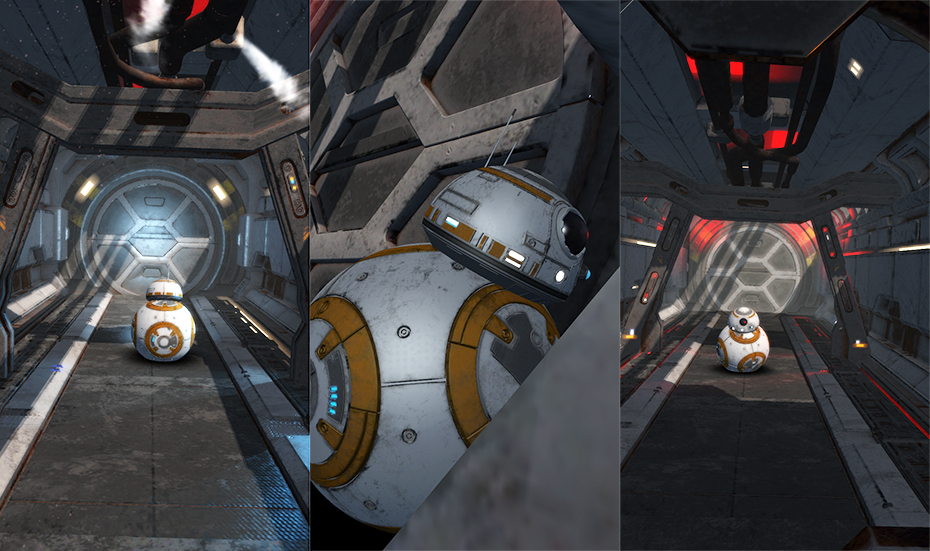
(via ForceBand)
Finally, it's time to take your real-life BB-8 for a spin using only your own Jedi skills. If you did okay with the Force Training, then getting BB-8 to follow your commands shouldn't be too much of a challenge. But just like The Force, controlling it with razor-like precision will take some practice. After playing with it for a week, BB-8 is hitting fewer and fewer walls every time I drive it around.
I do warn you that, depending on your confidence level, you can either look extremely silly or pretty cool doing your force commands. Own it and you won't run into any problems. And may the force be with you.

(via Sphero)
Need a treat to snack on while you pilot your very own BB-8? Click HERE to find out how to make delicious and adorable Wookiee cookies.